Getting Started Guide
1. Layout of site
Layout of the site
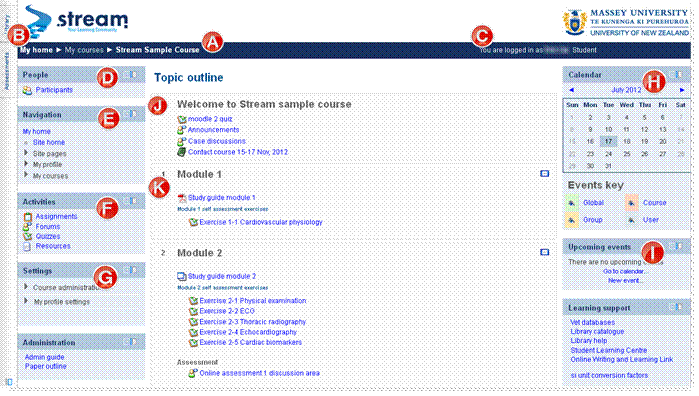
A. Breadcrumbs: shows you where you are now – which environment, which topic, which resource etc.
B. Docking bar: you can dock/undock side blocks by yourself, hover the cursor above the tile to see the full contents.
C. Login information: shows your username, click to update your Stream profile.
D. People: provides a list of all participants within the environment.
E. Navigation: allows you to move easily within and between the environment/ss.
F. Activities: displays all available activities, i.e. forums, assignments, quizzes etc.
G. Settings: allows you to edit your profile and see your marks for assessments.
H. Calendar: includes global and course events. You can also add your own events.
I. Upcoming events: displays upcoming events like an assignment due day with link to the calendar.
J. Top course content block: always appears at the top of the centre section, and may include paper overview, administration guide and a new forum.
K. Course content blocks: contains the contents for your paper, usually organized by weeks or topics.