Getting Started Guide
Completion requirements
This will provide information on how to use this online learning site.
4. Using forums
How do I access the forums?
Forums are identified by the icon: ![]()
To access the forum click on the name of the forum. This will display a list of discussion topics and related information.
How do I create a new post?
- To start a new discussion topic (also called a “thread”) click on the forum
- Click on the [Add a new discussion topic] button (See Figure 1) and fill in the required items (which are marked with a red *).
- Click [Post to forum] to send the message.
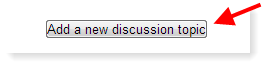
Figure 1 Add a new discussion topic button
How do I reply to an existing post?
- In the forum click on the posting that you want to reply to.
- Click on the "Reply" link in the bottom-right of the posting (See Figure 2).
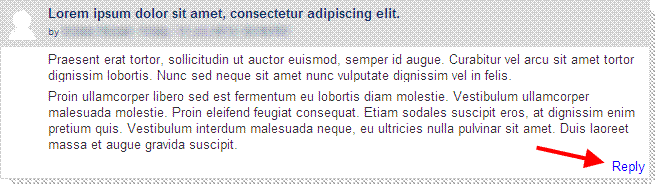
Figure 2 Example Forum post with Reply link
