Getting Started Guide
This will provide information on how to use this online learning site.
5. More on forums
Here are the commonly asked questions about managing communication in your online environments.
I don't access the online environment every day, how do I keep up with the discussions on the forums?
One way to keep up to date with forum activity is by using the forum subscription feature. If you are subscribed to a forum then all new posts will be automatically sent to your email address.
To subscribe to a Forum:
- Click on the Forum
- Click the “Subscribe to this forum” link which is found in the Settings block (Figure 1).
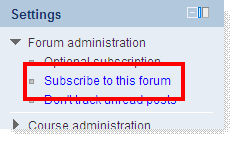
Figure 1 Subscribe option in the Forum settings panel
Note: The ability to subscribe to forums is enabled by your lecturer. Some forums may not allow you to subscribe.
How do I reduce the number of emails from the forums, but still keep informed?
An alternative to receiving an email for each individual forum post is to use the digest feature. In your profile the digest for subscriptions can be set for to a daily compilation or summary of forum posts for all forums that you are subscribed to across all environments you have access to.
To set the digest option:
- Click the “Edit profile” link in the “My Profile Settings” group under “Settings” block (Figure 2)
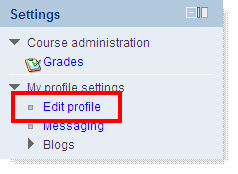
Figure 2 Edit profile link under Settings
- Under the “General” settings find the “Email digest type” option and select one of the two digest options. (Figure 3)
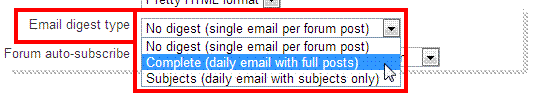
Figure 3 Forum post digest options
- To save the settings click the [Update Profile] button and the bottom of the page.
Can I edit my post after it submitted to forum?
In most cases after posting on a forum you have 30 minutes to edit the post. After 30 minutes the post is locked and cannot be edited or deleted by you.
To edit a post first:
- Locate the post you want to edit
- Click the “Edit” link (Figure 4)
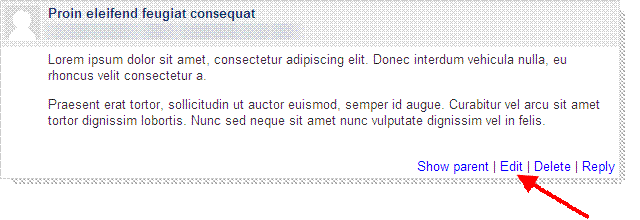
Figure 4 Forum post edit link
